-
ExclusiveiLebara SIM - 30 day rollingMore CloseYour monthly costMonthly cost for 8 months(from today)£0.75Monthly cost after 8 months(from 11 October 2026)£6.90£6.15 price riseLebara benefits
- Free EU roaming
- Uses Vodafone's network
- 5G with all plans
- No credit checks
- MyLebara app
- Phone and online support, 7 days per week
- Wi-Fi and VoLTE calling
Lebara more informationClose12GB data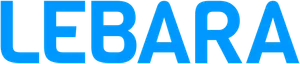 First 8 months £0.75/monthAfter 8 months £6.90/monthContract length No contract
First 8 months £0.75/monthAfter 8 months £6.90/monthContract length No contract- No price rises
- Unlimited minutes and texts
- 5G speeds
Sold by LebaraSee deal -
ExclusiveiLebara SIM - 30 day rollingMore CloseYour monthly costMonthly cost for 8 months(from today)£1.20Monthly cost after 8 months(from 11 October 2026)£9.90£8.70 price riseLebara benefits
- Free EU roaming
- Uses Vodafone's network
- 5G with all plans
- No credit checks
- MyLebara app
- Phone and online support, 7 days per week
- Wi-Fi and VoLTE calling
Lebara more informationClose50GB data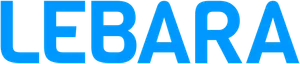 First 8 months £1.20/monthAfter 8 months £9.90/monthContract length No contract
First 8 months £1.20/monthAfter 8 months £9.90/monthContract length No contract- No price rises
- Unlimited minutes and texts
- 5G speeds
Sold by LebaraSee deal -
ExclusiveiLebara SIM - 30 day rollingMore CloseYour monthly costMonthly cost for 3 months(from today)£1.49Monthly cost after 3 months(from 11 May 2026)£6.99£5.50 price riseLebara benefits
- Free EU roaming
- Uses Vodafone's network
- 5G with all plans
- No credit checks
- MyLebara app
- Phone and online support, 7 days per week
- Wi-Fi and VoLTE calling
Lebara more informationClose20GB data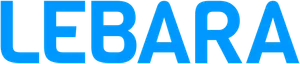 First 3 months £1.49/monthAfter 3 months £6.99/monthContract length No contract
First 3 months £1.49/monthAfter 3 months £6.99/monthContract length No contract- No price rises
- Unlimited minutes and texts
- 5G speeds
Sold by LebaraSee deal -
ExclusiveiLebara SIM - 30 day rollingMore CloseYour monthly costMonthly cost for 6 months(from today)£1.50Monthly cost after 6 months(from 11 August 2026)£5.90£4.40 price riseLebara benefits
- Free EU roaming
- Uses Vodafone's network
- 5G with all plans
- No credit checks
- MyLebara app
- Phone and online support, 7 days per week
- Wi-Fi and VoLTE calling
Lebara more informationClose10GB data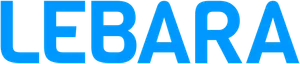 First 6 months £1.50/monthAfter 6 months £5.90/monthContract length No contract
First 6 months £1.50/monthAfter 6 months £5.90/monthContract length No contract- No price rises
- Unlimited minutes and texts
- 5G speeds
Sold by LebaraSee deal -
ExclusiveiLebara SIM - 30 day rollingMore CloseYour monthly costMonthly cost for 6 months(from today)£1.80Monthly cost after 6 months(from 11 August 2026)£3.90£2.10 price riseLebara benefits
- Free EU roaming
- Uses Vodafone's network
- 5G with all plans
- No credit checks
- MyLebara app
- Phone and online support, 7 days per week
- Wi-Fi and VoLTE calling
Lebara more informationClose1GB data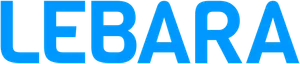 First 6 months £1.80/monthAfter 6 months £3.90/monthContract length No contract
First 6 months £1.80/monthAfter 6 months £3.90/monthContract length No contract- No price rises
- 300 minutes and unlimited texts
- 5G speeds
Sold by LebaraSee deal -
ExclusiveiLebara SIM - 30 day rollingMore CloseYour monthly costMonthly cost for 6 months(from today)£1.95Monthly cost after 6 months(from 11 August 2026)£4.40£2.45 price riseLebara benefits
- Free EU roaming
- Uses Vodafone's network
- 5G with all plans
- No credit checks
- MyLebara app
- Phone and online support, 7 days per week
- Wi-Fi and VoLTE calling
Lebara more informationClose3GB data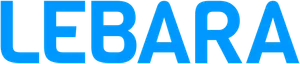 First 6 months £1.95/monthAfter 6 months £4.40/monthContract length No contract
First 6 months £1.95/monthAfter 6 months £4.40/monthContract length No contract- No price rises
- 300 minutes and unlimited texts
- 5G speeds
Sold by LebaraSee deal -
ExclusiveiLebara SIM - 30 day rollingMore CloseYour monthly costMonthly cost for 6 months(from today)£1.95Monthly cost after 6 months(from 11 August 2026)£4.90£2.95 price riseLebara benefits
- Free EU roaming
- Uses Vodafone's network
- 5G with all plans
- No credit checks
- MyLebara app
- Phone and online support, 7 days per week
- Wi-Fi and VoLTE calling
Lebara more informationClose5GB data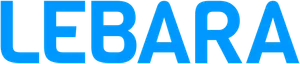 First 6 months £1.95/monthAfter 6 months £4.90/monthContract length No contract
First 6 months £1.95/monthAfter 6 months £4.90/monthContract length No contract- No price rises
- Unlimited minutes and texts
- 5G speeds
Sold by LebaraSee deal -
ExclusiveiLebara SIM - 30 day rollingMore CloseYour monthly costMonthly cost for 8 months(from today)£2.99Monthly cost after 8 months(from 11 October 2026)£11.90£8.91 price riseLebara benefits
- Free EU roaming
- Uses Vodafone's network
- 5G with all plans
- No credit checks
- MyLebara app
- Phone and online support, 7 days per week
- Wi-Fi and VoLTE calling
Lebara more informationClose100GB data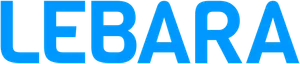 First 8 months £2.99/monthAfter 8 months £11.90/monthContract length No contract
First 8 months £2.99/monthAfter 8 months £11.90/monthContract length No contract- No price rises
- Unlimited minutes and texts
- 5G speeds
Sold by LebaraSee deal -
Lycamobile SIM - 2 month contractMore CloseYour monthly costMonthly cost for 1 month(from 11 March 2026)£3.00Monthly cost for 1 month(from 11 April 2026)£6.00£3.00 price riseAverage£4.50Your cost breakdown*Effective monthly cost is the total cost of ownership divided by the total contract lengthTotal contract length2 monthsTotal cost of contract£9.00Effective monthly cost*£4.50Lycamobile benefits
- Free EU roaming
- Uses EE's network
- 5G with all plans
- Wi-Fi and VoLTE calling
- International calling
- My Lyca Mobile App
- Phone and online support
Lycamobile more informationClose10GB data First month £3.00/month2-2 months £6.00/monthAverage £4.50/monthContract length 2 monthsTotal cost of ownership £9.00
First month £3.00/month2-2 months £6.00/monthAverage £4.50/monthContract length 2 monthsTotal cost of ownership £9.00- Unlimited minutes and texts
- eSIM available
- 5G speeds
Sold by LycamobileSee deal -
Lycamobile SIM - 4 month contractMore CloseYour monthly costMonthly cost for 3 months(from 11 March 2026)£3.00Monthly cost for 1 month(from 11 June 2026)£6.00£3.00 price riseAverage£3.75Your cost breakdown*Effective monthly cost is the total cost of ownership divided by the total contract lengthTotal contract length4 monthsTotal cost of contract£15.00Effective monthly cost*£3.75Lycamobile benefits
- Free EU roaming
- Uses EE's network
- 5G with all plans
- Wi-Fi and VoLTE calling
- International calling
- My Lyca Mobile App
- Phone and online support
Lycamobile more informationClose12GB data First 3 months £3.00/month4-4 months £6.00/monthAverage £3.75/monthContract length 4 monthsTotal cost of ownership £15.00
First 3 months £3.00/month4-4 months £6.00/monthAverage £3.75/monthContract length 4 monthsTotal cost of ownership £15.00- Unlimited minutes and texts
- eSIM available
- 5G speeds
Sold by LycamobileSee deal -
Lycamobile SIM - 30 day rollingMore CloseYour monthly costMonthly cost for 3 months(from today)£3.00Monthly cost after 3 months(from 11 May 2026)£6.00£3.00 price riseLycamobile benefits
- Free EU roaming
- Uses EE's network
- 5G with all plans
- Wi-Fi and VoLTE calling
- International calling
- My Lyca Mobile App
- Phone and online support
Lycamobile more informationClose6GB data First 3 months £3.00/monthAfter 3 months £6.00/monthContract length No contract
First 3 months £3.00/monthAfter 3 months £6.00/monthContract length No contract- No price rises
- Unlimited minutes and texts
- eSIM available
- 5G speeds
Sold by LycamobileSee deal -
ExclusiveiLebara SIM - 30 day rollingMore CloseYour monthly costMonthly cost for 3 months(from today)£3.50Monthly cost after 3 months(from 11 May 2026)£7.90£4.40 price riseLebara benefits
- Free EU roaming
- Uses Vodafone's network
- 5G with all plans
- No credit checks
- MyLebara app
- Phone and online support, 7 days per week
- Wi-Fi and VoLTE calling
Lebara more informationClose35GB data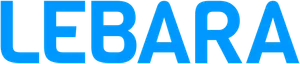 First 3 months £3.50/monthAfter 3 months £7.90/monthContract length No contract
First 3 months £3.50/monthAfter 3 months £7.90/monthContract length No contract- No price rises
- Unlimited minutes and texts
- 5G speeds
Sold by LebaraSee deal -
spusu SIM - 30 day rollingMore CloseYour monthly costMonthly cost for 1 month(no price rises)£3.90spusu benefits
- 5G with all plans
- Uses EE's network
- Free EU roaming
- No credit checks
- Wi-Fi and VoLTE calling
- Phone and online support
spusu more informationClose3GB data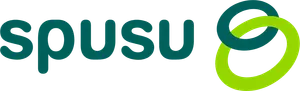 Monthly cost £3.90/monthContract length No contract
Monthly cost £3.90/monthContract length No contract- No price rises
- 500 minutes and 500 texts
- eSIM available
- 5G speeds
Sold by spusuSee deal -
ExclusiveiLebara SIM - 30 day rollingMore CloseYour monthly costMonthly cost for 1 month(no price rises)£3.99Lebara benefits
- Free EU roaming
- Uses Vodafone's network
- 5G with all plans
- No credit checks
- MyLebara app
- Phone and online support, 7 days per week
- Wi-Fi and VoLTE calling
Lebara more informationClose1GB data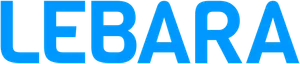 Monthly cost £3.99/monthContract length No contract
Monthly cost £3.99/monthContract length No contract- No price rises
- 250 minutes and unlimited texts
- 5G speeds
Sold by LebaraSee deal -
Lycamobile SIM - 2 month contractMore CloseYour monthly costMonthly cost for 1 month(from 11 March 2026)£4.00Monthly cost for 1 month(from 11 April 2026)£8.00£4.00 price riseAverage£6.00Your cost breakdown*Effective monthly cost is the total cost of ownership divided by the total contract lengthTotal contract length2 monthsTotal cost of contract£12.00Effective monthly cost*£6.00Lycamobile benefits
- Free EU roaming
- Uses EE's network
- 5G with all plans
- Wi-Fi and VoLTE calling
- International calling
- My Lyca Mobile App
- Phone and online support
Lycamobile more informationClose40GB data First month £4.00/month2-2 months £8.00/monthAverage £6.00/monthContract length 2 monthsTotal cost of ownership £12.00
First month £4.00/month2-2 months £8.00/monthAverage £6.00/monthContract length 2 monthsTotal cost of ownership £12.00- Unlimited minutes and texts
- eSIM available
- 5G speeds
Sold by LycamobileSee deal
You've viewed 15 of 218 deals
Deals last updated: 5 hours 8 minutes ago
-
 How to switch networks and keep your number
How to switch networks and keep your number
-
 How to upgrade your phone and get a better contract deal
How to upgrade your phone and get a better contract deal
-
 RPI, CPI & inflation: phone mid-contract price rises explained
RPI, CPI & inflation: phone mid-contract price rises explained
-
 Phone contract vs buying outright: which is cheaper?
Phone contract vs buying outright: which is cheaper?
-
 How much data do I need?
How much data do I need?
-
 Best networks for free EU roaming
Best networks for free EU roaming
-
 Phone contract application declined? Here's why
Phone contract application declined? Here's why
-
 Mobile coverage checker
Mobile coverage checker
