How to check if your phone is unlocked

Having an unlocked phone means you can use it with any network. You’ll be able to use any SIM card (provided it’s the right size) regardless of the provider, without any issues.
Since 17th December 2021, networks and mobile phone companies are not allowed to sell locked phones, in accordance with Ofcom rules. This means phones sold after this date will be unlocked, even if purchased directly from a network.
However, if you have a phone that was purchased before this date, there is a chance it may be locked, particularly if it was purchased directly from a network. However, some networks sold all their phones unlocked, even before they were required to do so by Ofcom.
Use a different SIM card to check if your phone is unlocked
One of the most foolproof ways to find out if your phone is unlocked is to simply insert a different SIM card from another network, and check whether you can receive a signal and use your phone as normal.
If you aren’t able to receive a signal on your phone, or you see an error message stating that your phone is in a restricted mode, then your phone is likely locked to a particular network.
Note that for this method to work, both SIM cards should not use the same network. For example, giffgaff is an MVNO (virtual network) that is a subsidiary of O2. This means if your phone is locked to O2, a giffgaff SIM card will still work with your locked phone, but will not work with other networks.
Here’s how you can use a different SIM card to check if your phone is unlocked:
- Turn off your phone
- Eject your SIM card and replace it with a SIM card from a different network
- Power on your phone
- Wait around 2 minutes for your phone to recognise and setup the new SIM card
- Check if you can use mobile data, make a call or send a text
If you can use your phone as normal, including using mobile data, making calls and sending texts, your phone should be unlocked. Otherwise, it is likely network locked.
Check if your iPhone is unlocked
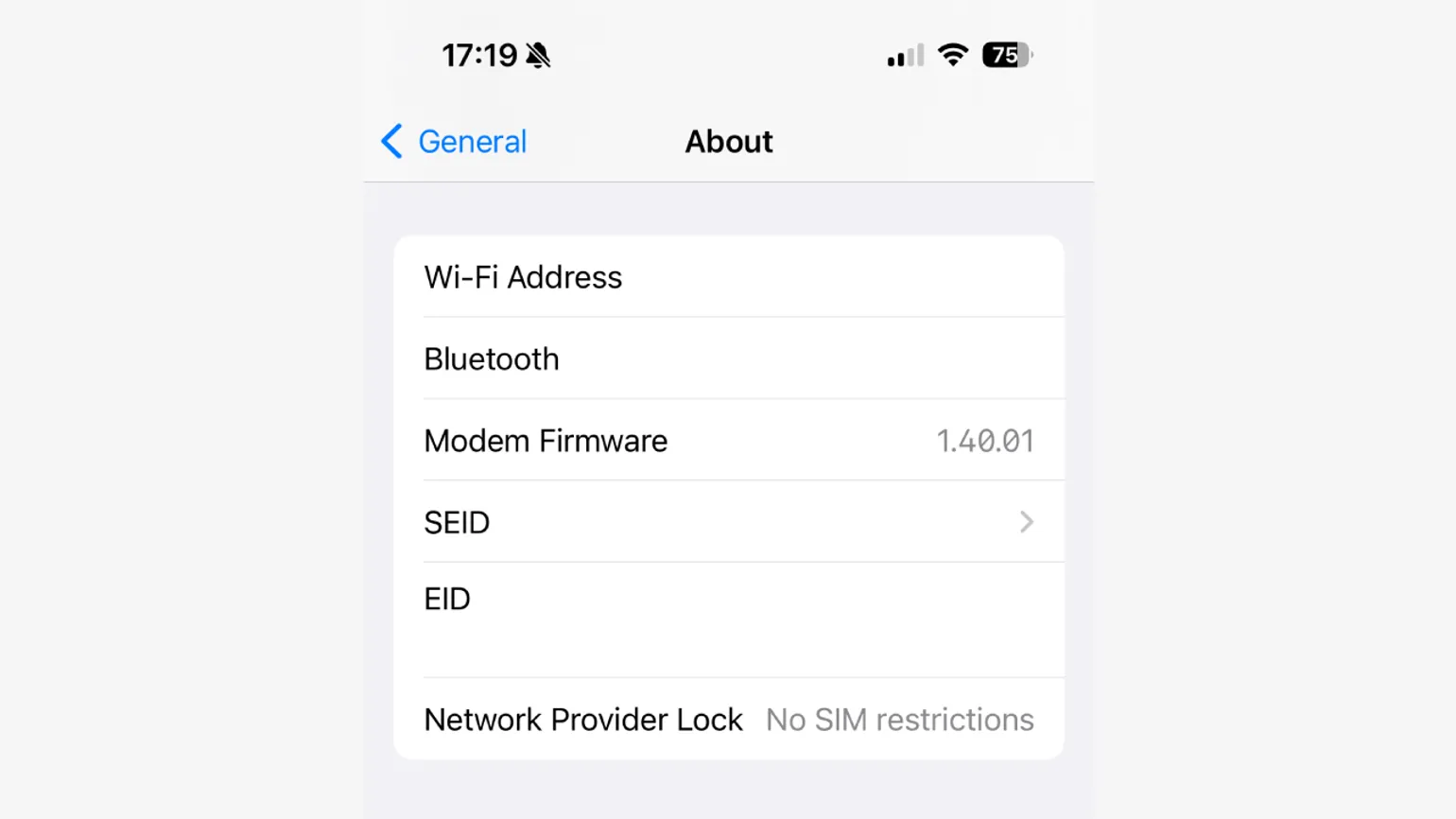
It’s straightforward to check if your iPhone is unlocked by accessing the Settings menu:
- To go Settings
- Tap General
- Tap About
- Under “Network Provider Lock”, you should see “No SIM restrictions” if your phone is unlocked
- If your phone is locked, you will see the name of the network instead
Check if your Android phone is unlocked
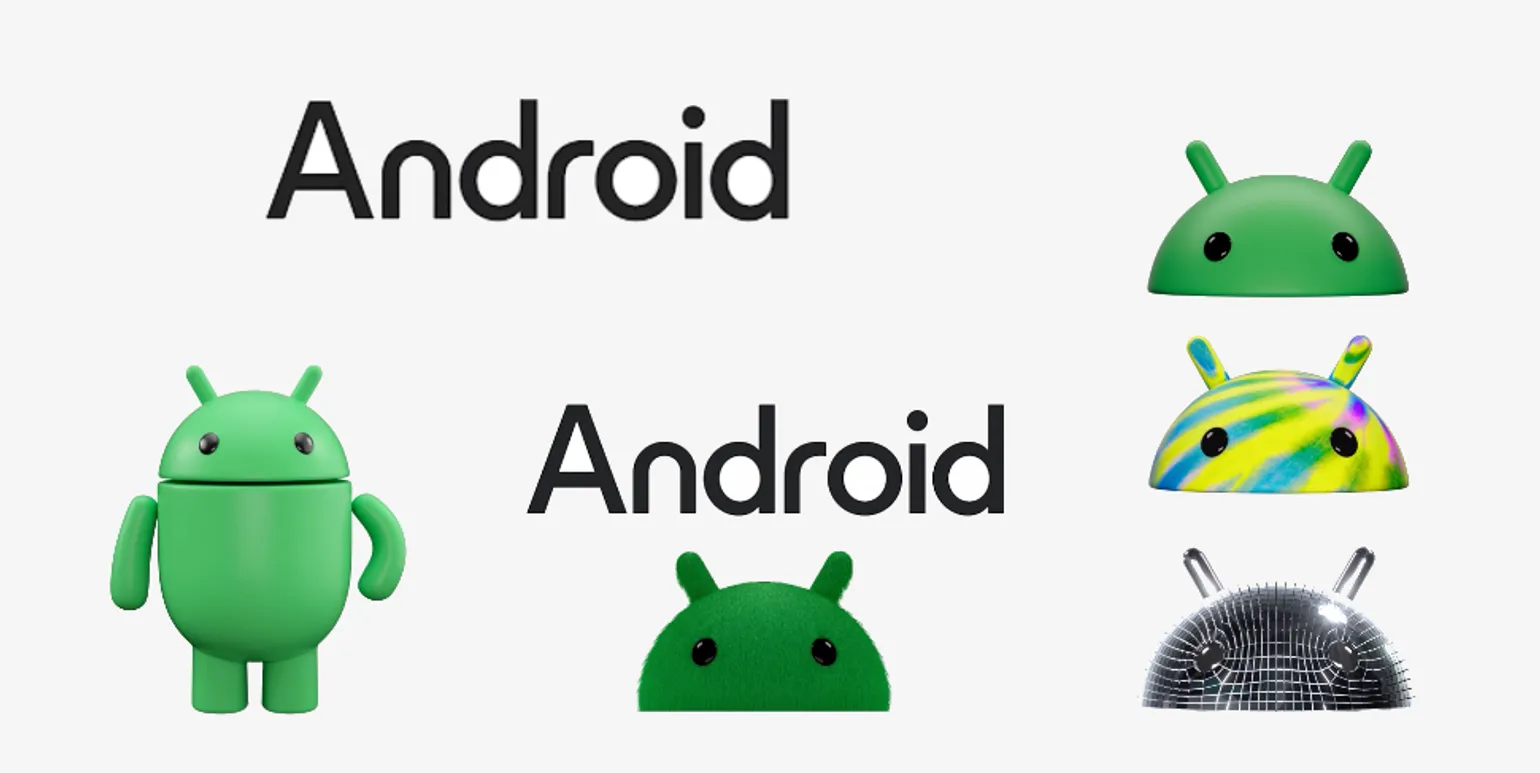
Every Android manufacturer has different Settings, meaning the following steps can vary depending on the phone you have. However, the procedure is more or less the same for most Android phones, with a few minor differences in wording and order:
- Go to Settings
- Tap Connections
- Tap Networks
- Tap Network Operators
- Tap Search Now
- If multiple carriers appear, your phone is unlocked. Otherwise, your phone is likely locked to a particular network
Ask your network if your phone is unlocked
Another way to find out if your phone is unlocked is to simply ask your network. They may ask for your IMEI number to check this, which can be obtained by dialling *#06# on your phone beforehand.
-
Call: Ring your network’s customer service line and speak to a representative. Be prepared to provide your account details for verification. Make sure you’ve written your IMEI number down beforehand.
-
Online: Look for a section on device information or unlock status on your network’s website. You will most likely need to log in to your account to access this feature.
Avoid online IMEI checkers
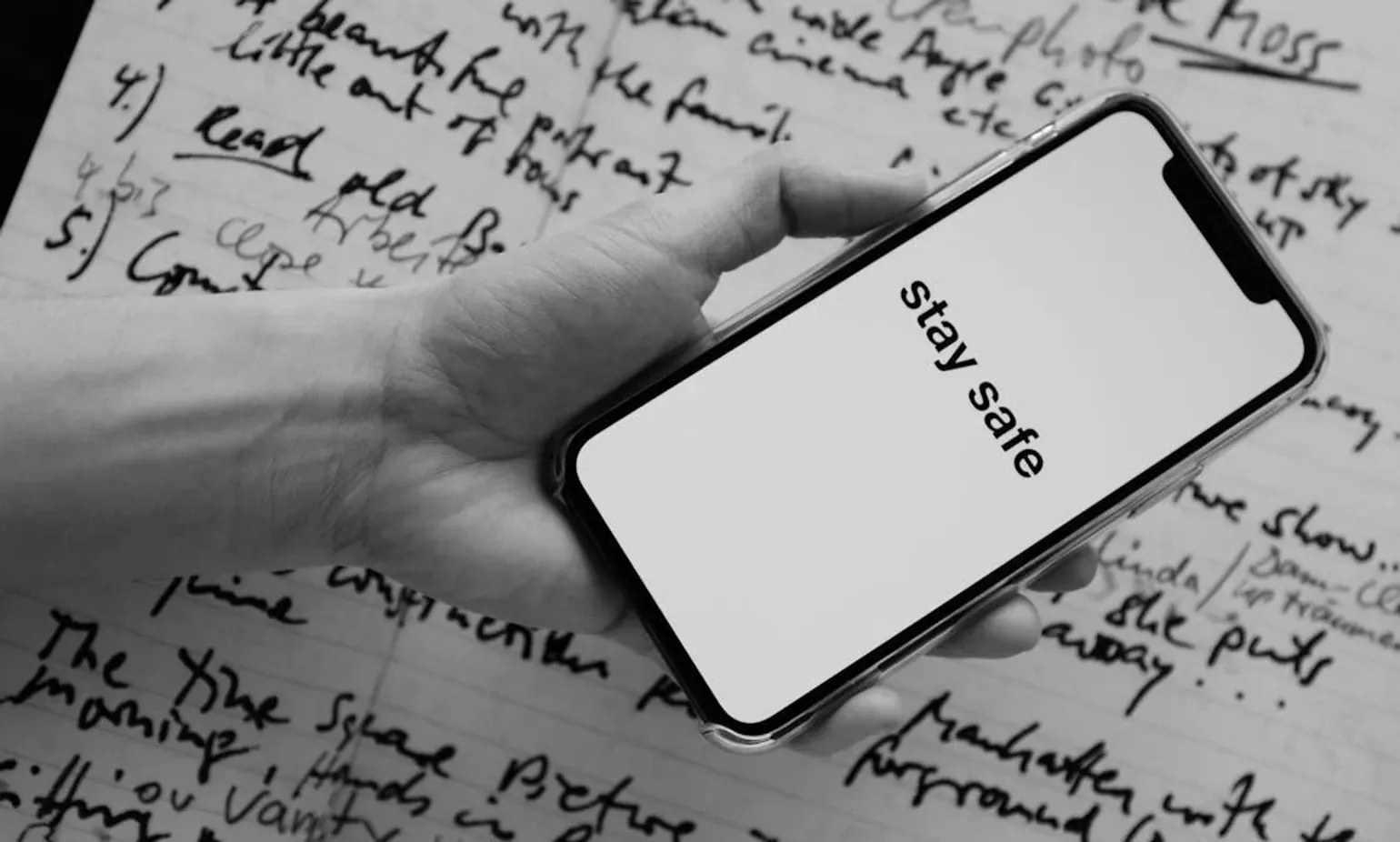
There are several unofficial / third party IMEI checkers that claim to be able to check if your phone is unlocked with your IMEI number. However, these should be avoided at all costs.
An IMEI number is unique to every phone and important for its identification. By submitting this number online, you risk exposing sensitive information to third parties, which could potentially be used for malicious purposes, including tracking and other unauthorised activities. In addition, this data can be sold on to other companies and end up in the wrong hands.
Furthermore, online IMEI checkers are often unreliable, as they use out of data information from unreliable sources. For example, they might tell you that your phone is locked, even when it is actually unlocked. They cannot be used for reliable information.
Can I use any SIM with an unlocked phone?
In most cases, you can use any SIM card with an unlocked phone. However, there are a few caveats that you should be aware of.
SIM cards come in different sizes. A SIM card provided by a different network may not fit your phone. Make sure you check this beforehand, and request the correct SIM card size for your phone.
If you’re going abroad and plan on using a local SIM card, 5G may not work on your phone. This is because phones sold in the UK may only support specific bands / spectrum that are used by UK networks. Some countries use different bands for 5G, which causes compatibility issues. However, this is less of an issue with 3G and 4G, so mobile data should work in some capacity, regardless.
Can a network sell locked phones?

Since 17 December 2021, networks and mobile phone companies cannot sell locked phones, in accordance with Ofcom rules.
Any phone sold today, regardless of the seller, will be unlocked out of the box. This means it can be used with any network, even if the phone was purchased directly from a specific network.
Ofcom introduced these rules to make it easier for consumers to switch networks, without being at the behest of a specific network. Unlocking a phone used to be a cumbersome process - not only did it take several days, but it cost around £10 and required you to phone your network to make a request.
Coupled with Ofcom’s requirements for easy number transfer via text message, switching to a new network has never been easier.
Why is having an unlocked phone important?
Having an unlocked phone is important for several reasons.
It gives you overall freedom to use your phone as you like, without restrictions to a particular network.
It makes it far easier to be able to switch to a different network, whenever you like. You can choose the best provider based on your needs or the best network for coverage in your area. Any SIM card from any network will work.
In addition, you can use local SIM cards when travelling abroad, which will generally save you money compared to using your UK SIM card. Unlocked phones also have far better resale value. If your phone is locked, you typically won’t get as much money for it, compared to an unlocked phone.